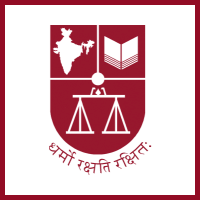Frequently Asked Questions (FAQS) For PACE Students
Student Portal Assistance - Navigate the ins and outs of our Student Portal with ease.
Learning Management System (LMS) Help - Get the most out of our LMS, from coursework to communication.
Student Portal Assistance
The Student Portal(DigiCampus) is a web and mobile-based student ERP platform for Support and Fee Payments.
How do I log in to the Student Portal?
The Student Portal is enabled to log in with your registered email ID. Upon your joining the University, the PACE Team will send you your credentials. If you have not received your credentials, please contact pace@nls.ac.in. Please go to learning.nls.ac.in and use the credentials that were shared with you during your enrolment.
Can I use the Student Portal on my Mobile?
Yes, the student portal is available as an app on the Play store and Appstore.
For IOS users: Click here to download and install the app on your mobile phone.
Note: For iOS users kindly open the Safari browser and log in to the NLS email account as the primary account in the Safari app before you open the DigiCampus app for login.
For Android users: Click here to download and install the app on your mobile phone.
Once the app is installed on your phone open the app and click on Sign in> Enter the Institutional URL- https://nls.digiicampus.com > Click Next > Click on Sign in with Google option and Use your NLS email account to log in.
Where can I raise my issues/queries?
You can submit tickets for all your queries/issues, and keep track of your ticket status. Visit the Student Portal. On the left pane in the Student portal dashboard go to the Campus Help Center > Click on Helpdesk> Choose PACE as the category>Fill in the required details and Submit the ticket. The respective PACE staff will address your issue.
Learning Management System (LMS) Help
The LMS is a web and mobile-based Learning management system. All PACE students are entitled to have LMS access using the registered email ID. All the course materials are published on the LMS along with the respective class recordings.
How do I log in to the LMS?
The LMS is enabled to login with your registered email id. Upon your joining the University, the PACE Team will send you your credentials. If you have not received your credentials, please contact pace@nls.ac.in. Please go to learn.nls.ac.in and use the credentials that were shared with you during your enrolment.
Can I access LMS(Moodle) on my Mobile?
Yes, the LMS(Moodle) is available as an app on the Play store and Appstore.
For IOS users: Click here to download and install the app on your mobile phone.
For Android users: Click here to download and install the app on your mobile phone.
Once the app is installed on your phone open the app and click on Login> Enter your Registered email and Password to log in.
I do not see my courses in my login, who should I reach out to?
Kindly raise a ticket on the Student portal. Visit the Student Portal(learning.nls.ac.in)> go to the Campus Help Center> Click on Helpdesk> Click on New Request > Choose PACE as the category > Select Academics as the subcategory and Submit the ticket. The respective PACE staff will assist you.
How to Reset my forgotten password?
Please go to learn.nls.ac.in and click on forgot Username or Password. Provide your email and continue. You will receive the Reset link in your email from noreplylms@nls.ac.in.
In case you are unable to reset then Kindly email pace@nls.ac.in to recover your password.